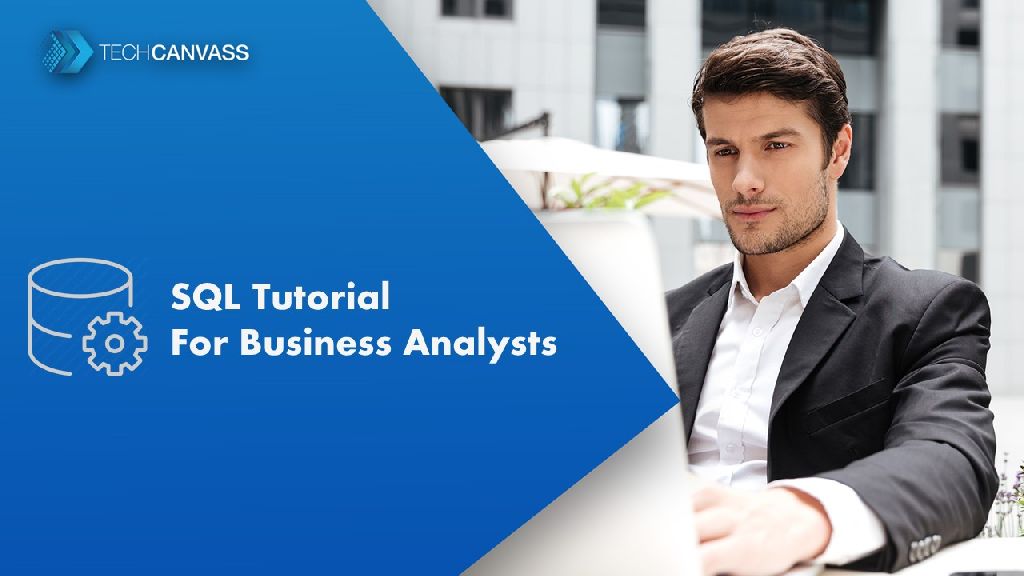SQL is an important skill for every entry level business analyst. In this SQL tutorial for business analysts, you will learn the basics of SQL including database fundamentals, SQL structure and SELECT command. This is a 3-part tutorial series.
Introduction to SQL
Structured Query Language (SQL) is used to interact with databases. A database is nothing but a software system to store data for later usage. If you don’t save the data, you can’t use it later.
For example, when you register on a website as a user, the website saves your data (like name, user id and password etc) so that you can login anytime after your successful registration.
When you enter your userid and password in the login box, it checks that data with the saved information and if the entered data is found and matched, you are allowed to enter the website and use its features.
SQL is the language, which programmers and IT professionals use to interact with database systems.
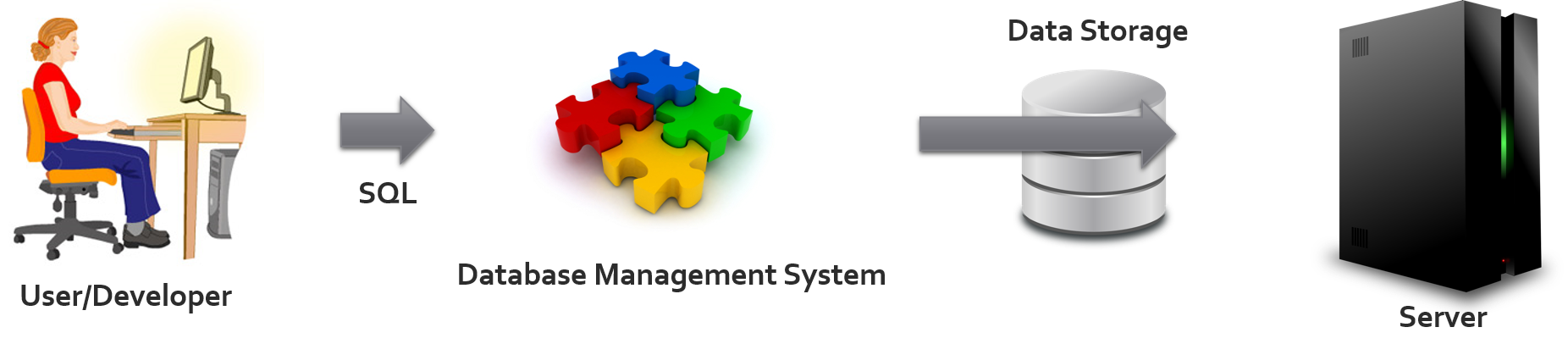
Formally, a database is known as a Database management system or relational database management system (RDBMS). Oracle, SQL Server, and MySQL are some of the popular database systems.
A database system has many components, which are associated with storage and management of data. A table is specifically used for storage of data whereas other components are used for related purposes.
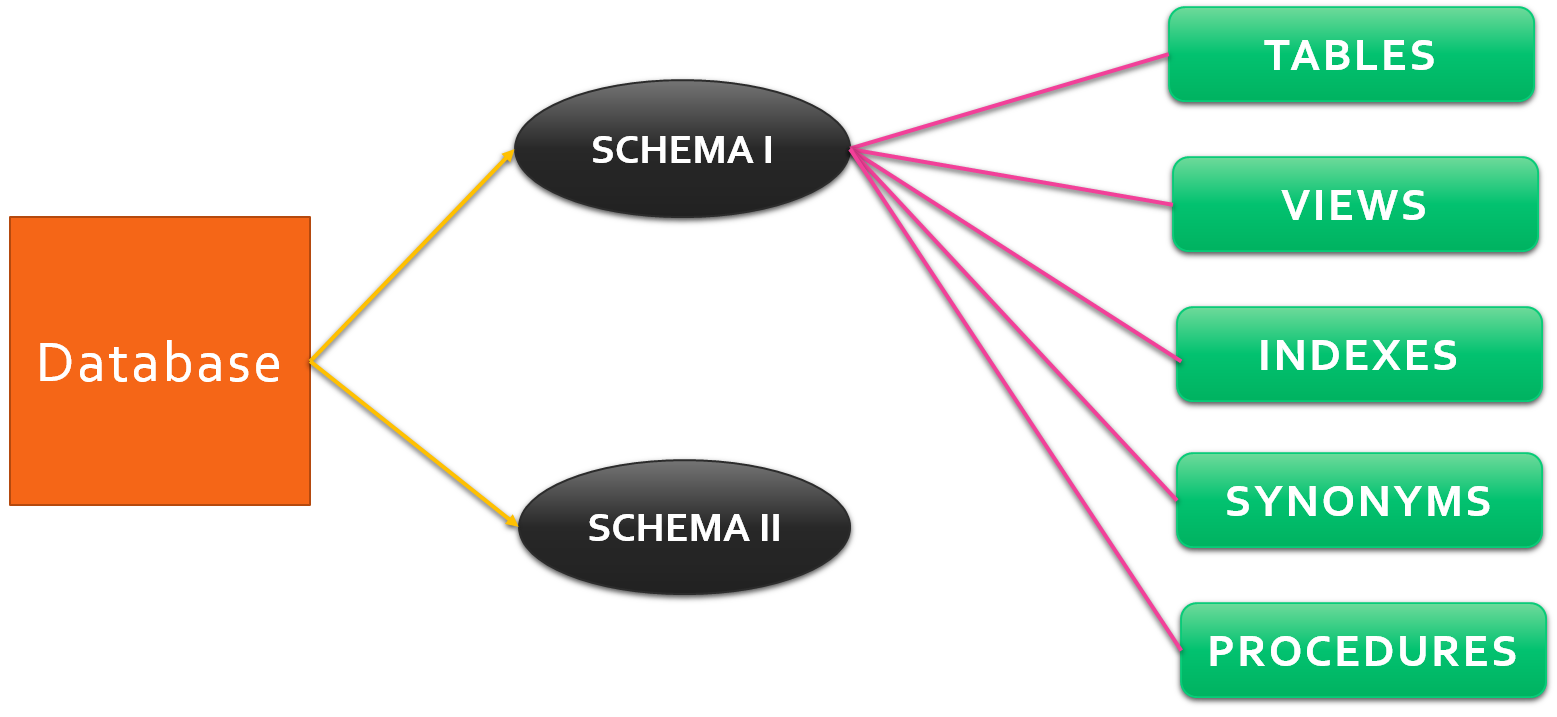
A table is a combination of rows and columns (think of Microsoft Excel worksheet). To identify columns in Excel, we give it a name, similarly in database systems, we give names to table columns to identify them.
See the STUDENTS table below, it has named columns to identify “WHAT IS WHAT”, sounds logical?
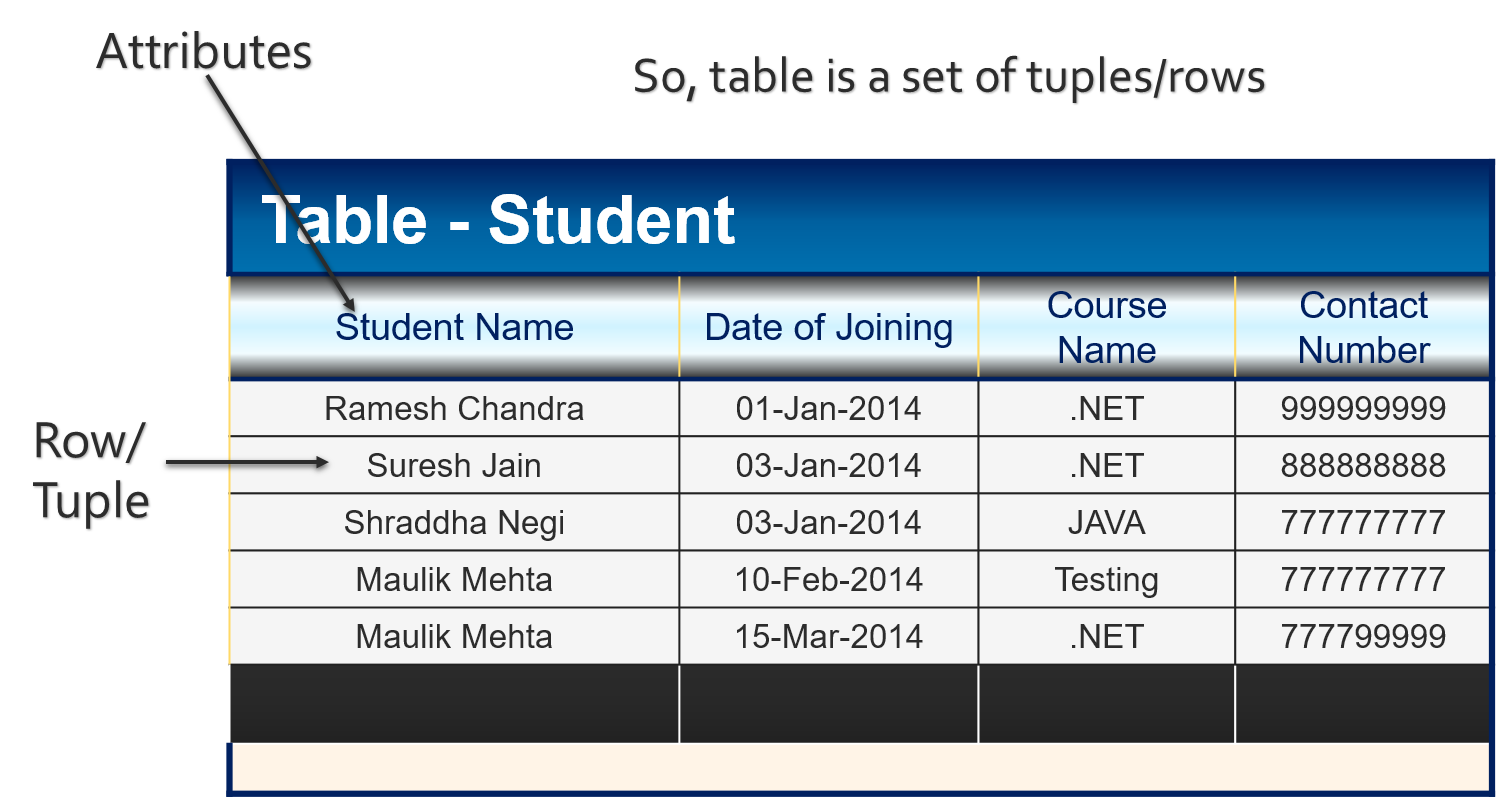
The STUDENTS table has 4 columns and 5 rows. Each column is representing a specific aspect of STUDENT like name, date of joining, etc. This table stores the details of STUDENTS, who have joined courses at Techcanvass.
Database Operations
How do you save data into table? If you want to know when did “Ramesh Chandra” joined, how can you do it?
This is where SQL or Structured Query Language comes into the picture. SQL provides a mechanism (known as Commands) to accomplish the tasks of saving, querying, and performing other operations with the tables and other components of a database.
The most important commands are SELECT, INSERT, UPDATE, and DELETE. There are many other commands like CREATE TABLE, DROP TABLE, etc. SQL provides commands to deal with each of the components of the database.
You can refer to the diagram above named “Components of a database”. If you are not planning to become a SQL developer, you should only focus on learning the following commands:
- CREATE TABLE
- INSERT/DELETE
- SELECT
We are going to focus on these 3 commands in this tutorial. In Part II of this tutorial, we are going to look at CREATE TABLE & INSERT/DELETE, while Part III will deal with the SELECT command.
Conclusion
In conclusion, this SQL tutorial for business analysts has provided a fundamental understanding of SQL and its significance in the role of business analyst. We have explored the basics of SQL, delved into database fundamentals, and introduced key SQL commands such as CREATE TABLE, INSERT/DELETE, and SELECT.
SQL is a standard language, so it can be used with a variety of databases. It is a versatile language, capable of performing various tasks, including data extraction, data analysis, and report generation. Notably, it is a powerful language that is surprisingly easy to learn. This makes it a highly valuable skill for business analysts, enabling them to extract and analyze data efficiently while generating insightful reports. With numerous SQL-related job opportunities available in the market, mastering SQL is a significant step toward a successful career in business analysis.
Our SQL Training for Business Analysts is a hands-on program that covers SQL basics, database management, query writing, data analysis, and report generation. You’ll work on real-world case studies and use UML diagrams. Plus, you’ll receive a certificate upon completion to showcase your skills to employers. And at the end of the course, you will be able to create and manage databases, write SQL queries to extract data from databases, analyze data using SQL, generate reports using SQL, and more.