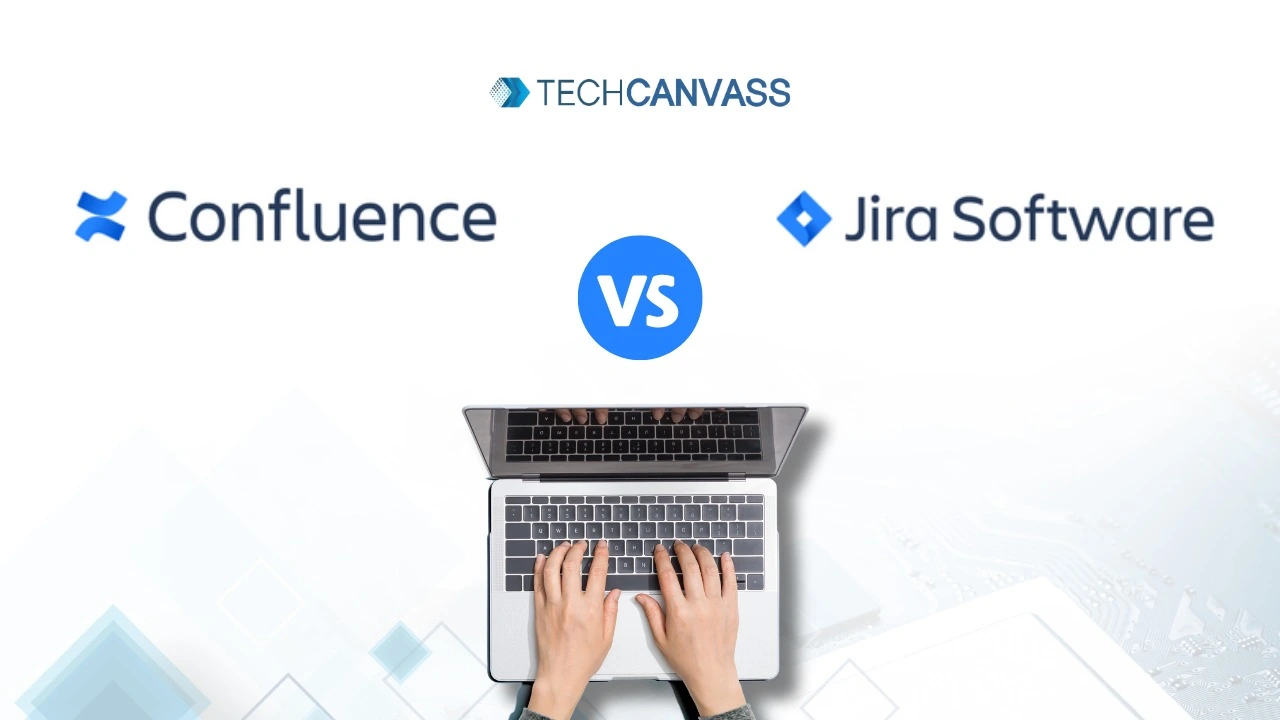Table of Contents
Overview
Jira & Confluence are two of the most important and popular tools to manage your team’s work, collaborate, and track. For IT professionals and business analysts, the decision between platforms like Jira and Confluence can shape the entire workflow of a project. This article will guide you through that choice, helping you avoid common mistakes and find the tool that best fits your team’s needs.
Here, we’ll give you a clear side-by-side comparison of Jira and Confluence. You’ll learn about their core features, different use cases, and the pros and cons of each. From Jira’s powerful issue-tracking system to Confluence’s easy-to-use documentation features, we’ll break down exactly what each tool brings to the table.
By the end of this article, you’ll have the knowledge to make a confident decision. You’ll know which tool works best for your project requirements—helping you improve workflow, boost collaboration, and achieve better results.
Confluence vs Jira: Key differences at a glance
These are some of the key differences between Confluence and Jira;
|
Areas | Confluence |
Jira |
| Used For | Confluence serves as a tool for collaboration using wikis. It’s used to make and exchange documents, pages, and knowledge bases | Jira is a tool for managing projects and tracking issues. It helps keep tabs on project advancement and bug fixes |
| Used By |
|
|
| Primary focus | Confluence is best suited for teams that need to collaborate on documentation, knowledge bases, and other long-form content | Jira is best suited for teams that need to track the progress of projects and bugs |
| Calendar | Confluence does not have a built-in calendar, but there are third-party integrations that can be used to add one. One popular integration is called Team Calendar | Jira has a built-in calendar that can be used to track deadlines and milestones |
| Features | Confluence offers a range of features for collaboration, including wiki pages, blogs, forums, and document management | Jira offers a range of features for project management, including issue tracking, task lists, and schedules |
What is Confluence?
Atlassian Confluence is a web-based collaboration software that allows teams to create, distribute, and update documents using a wiki-style documentation platform, all in one centralized spot. Built as a Java-based application using multiple open standards and libraries, Confluence is widely adopted by teams of various sizes to document processes, share expertise, and collaborate on projects. When comparing Confluence vs Jira, Confluence excels in documentation and knowledge sharing, while Jira focuses on project management and issue tracking, making them complementary tools within the Atlassian ecosystem.
Confluence is a wiki-style tool that enables you to create and organize documents. To encourage discussion, you can link pages together and add comments. Spaces, which act as storage units for pages about a given subject, are used to organize documents. Confluence includes templates and macros to make document creation quick and simple. Version control, commenting, and real-time editing are additional tools you can use to collaborate with others on documents. Confluence can be integrated with other Atlassian products to aid in process documentation, issue tracking, and software development.
A Video Introduction to the Confluence Software Tool
Key Features:
- Template: Confluence offers a variety of templates that can be used to create different kinds of documents, like meeting records, marketing materials, and technical information.
- Widgets: Calendars, charts, and photos are examples of Confluence widgets.
- Discussions: Discussions can be added to Confluence pages, which is a wonderful method to obtain feedback from team members.
- Spaces: Confluence spaces allow you to categorize your pages, such as projects, teams, or departments.
What is Jira?
Atlassian created the project management tool Jira, designed to help teams track and organize their work effectively. With capabilities like reporting, process automation, and issue tracking, Jira is adaptable to any project type, though it is particularly popular among software development teams. In the Confluence vs Jira comparison, while Confluence excels as a documentation and collaboration platform, Jira stands out for its robust project management features, making them powerful tools when used together for comprehensive team workflows.
Jira can assist teams in improving their customization, adaptability, efficiency, and teamwork. This tool is beneficial for teams of all sizes. For instance, a software development team could utilize Jira to track problems and features, while a marketing team could use it to monitor campaigns and projects.
Useful Links – Jira Training | Confluence Training | What is the Role of JIRA for Business Analyst?
Key Features:
- Issue tracking: Jira can track your work and help you stay organized.
- Workflow automation: Jira can automate your work, so you can save time and focus on the important stuff.
- Reporting: Jira can generate reports, so you can track your progress and make informed decisions.
- Integrations: Jira can integrate with other tools, so you can streamline your workflows.
- Wiki: Jira has a built-in wiki, so you can store documentation and share information with team members.
- Dashboards: Jira can create dashboards, so you can track key metrics and keep teams informed of their progress.
- Customization: Jira can be easily adjusted to match exactly what you require.
Comparison between the advantages of Confluence and Jira
In this table of comparison, we will explore the top 5 advantages of both Confluence and Jira;
| Advantages of Confluence | Advantages of Jira |
|---|---|
| Confluence is the one-stop shop for all of your team’s documentation, allowing everyone to discover what they need. | Jira helps teams track their work and identify potential risks and bottlenecks |
| Confluence lets several individuals work on documents at the same time, allowing you to get input rapidly. | Jira can automate workflows and provide reporting capabilities, which can help teams save time and improve efficiency. |
| Confluence records all changes to your papers so you can always revert to a previous version. | Jira’s collaboration features make it easy for teams to work together on projects. |
| Confluence interacts with other programs you use, making it simple to share information. | Jira can grow with teams of all sizes. |
| Confluence can be scaled to match the demands of your team, no matter how large or small. | It’s easy to adjust and personalize Jira to match team requirements. |
What are the disadvantages of Confluence and JIRA?
While Confluence vs Jira comparisons highlight numerous advantages, it’s also important to consider their limitations. Confluence, while great for documentation and knowledge sharing, can sometimes lack advanced project management features found in Jira. Conversely, while Jira excels in issue tracking and process automation, it may not be as intuitive for content collaboration and documentation as Confluence. Understanding these limitations can help teams make the best use of each tool’s strengths within the Atlassian suite.
- Cost Considerations: Confluence and JIRA are considered premium tools, which may lead to higher associated costs
- Complex Functionality: The wide range of functions within Confluence and JIRA can be overwhelming for beginners, potentially requiring a learning curve
- Limited Flexibility: In comparison to some other collaboration tools, Confluence and JIRA may not offer the same level of flexibility in adapting to unique workflows
- Search Precision: Within Confluence and JIRA, the search tool may occasionally yield inaccurate results, particularly when you’re unsure about the exact name of a page or document
- Performance Challenges: Confluence and JIRA may experience performance issues, particularly when handling extensive data or large documents, resulting in slower and less responsive user experiences.
Conclusion
Jira and Confluence both allow teams to collaborate on projects effectively. However, when considering Confluence vs Jira, it’s important to choose the appropriate tool based on your specific needs, as each has its own advantages and disadvantages. If your focus is on monitoring bugs and project progress, Jira is an excellent choice. On the other hand, if you’re looking to collaborate on documents and share knowledge, Confluence is the ideal option. Understanding these distinctions can help teams maximize their productivity and collaboration.
For more information about Confluence vs Jira, you can explore the courses provided by TechCanvass. TechCanvass offers a variety of courses on both Jira and Confluence, taught by experienced instructors. These courses can help you understand the strengths and limitations of each tool, enabling your team to make informed decisions on how to leverage them effectively for your projects.
The Jira course includes course lectures, chapter-wise quizzes, trainer presentations, reference library, case study, proficient certificate, learn at your own pace, real-life case study, unlimited extensions to LMS Portal, and course certification.
The Confluence course includes course lectures, chapter-wise quizzes, trainer presentations, reference library, course assignments, 1-year course access (extendable), reference library, and course assignments & more.

FAQs on Confluence vs Jira
Q1. What is the main difference between Confluence vs Jira?
The main difference between Confluence vs Jira is that Confluence is primarily a collaboration and documentation tool, while Jira is designed for project management and issue tracking. They are complementary tools within the Atlassian ecosystem.
Q2. Who typically uses Confluence vs Jira?
Confluence is widely used by IT, support, HR, marketing, and product management teams for documentation and knowledge sharing. Jira, on the other hand, is used by software development, DevOps, Agile, and project management teams to track projects, bugs, and tasks.
Q3. What are the key features of Confluence vs Jira?
Confluence provides features such as wiki pages, spaces, templates, and real-time collaboration for documentation. Jira offers issue tracking, workflow automation, reporting, dashboards, and project scheduling, making it ideal for managing Agile workflows.
Q4. What are the advantages of Confluence vs Jira?
The advantages of Confluence include easy documentation, version control, scalability, and real-time collaboration. Jira’s advantages are its powerful issue tracking, automation, reporting, scalability, and ability to streamline Agile project management.
Q5. What are the disadvantages of Confluence vs Jira?
While Confluence is great for documentation, it lacks advanced project management capabilities. Jira excels in project tracking but is less intuitive for knowledge sharing. Both tools can have a learning curve, higher costs, and occasional performance issues with large data sets.
Q6. Can Confluence and Jira be used together?
Yes, many teams use Confluence and Jira together. Confluence is used for documenting processes, knowledge bases, and project plans, while Jira is used to track issues, manage workflows, and monitor project progress. Together, they provide a complete collaboration and project management solution.
Q7. Where can I learn more about Confluence vs Jira?
To master both tools and fully understand the benefits of Confluence vs Jira, you can enroll in the Techcanvass Jira Training Course or the Techcanvass Confluence Training Course. These courses cover features, use cases, and hands-on practice to help IT professionals and business analysts leverage both tools