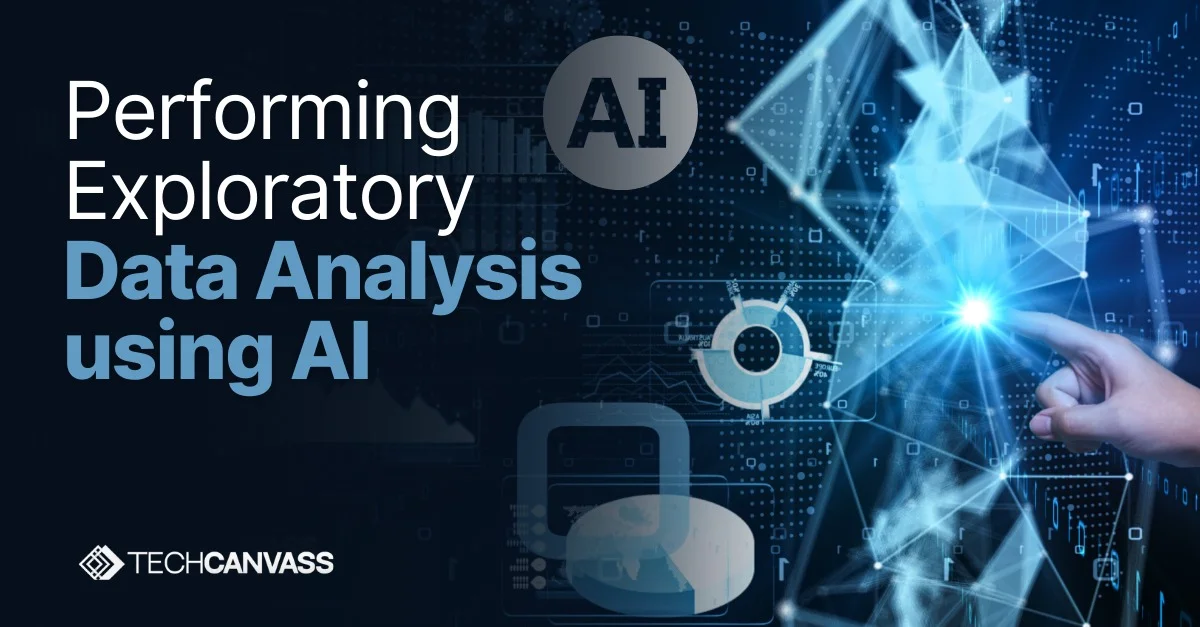Introduction
Exploratory Data Analysis in short ‘EDA’ is a method where a Data analyst examines the dataset to discover any patterns in a data set. Data analysts perform this exploratory analysis to understand relationships between variables, check anomalies if any, by using some visualization techniques. Visualizations often involves creating graphs such as scatter plots, histograms and box plots to spot trends. The EDA can be performed by using Power-BI, Tableau, etc. but is simpler with Python, which offers several packages that can automate EDA and deliver faster results.
In this article, we’ll explore how AI-powered tools can automate EDA, provide some examples, and showcase sample charts to illustrate the benefits.
What is EDA?
EDA is the process of analyzing and summarizing the main characteristics of a dataset using visual methods and statistical techniques. The key steps in EDA include:
✅ Data Cleaning – Handling missing values, duplicates, and errors.
✅ Descriptive Statistics – Calculating mean, median, standard deviation, etc.
✅ Data Visualization – Generating charts and graphs to detect patterns.
✅ Correlation Analysis – Identifying relationships between variables.
✅ Outlier Detection – Identifying outliers or basically the data points that may alter your results.
You ask any Data Analyst and they will admit that it’s a crucial work. They will also complain how it can be time-consuming and sometimes tedious. And that’s where AI comes to the rescue!
Want to learn more about Data Analytics, check our course here
Useful Link – Data Analytics Interview Questions and Answers | Mumbai AI Event
AI-Powered libraries for Automating EDA
Let’s explore these three game-changing libraries that are making data analysis faster, smarter, and more accessible:
1️ Pandas Profiling
Pandas Profiling is a powerful Python library that automates the generation of comprehensive EDA reports. It leverages the capabilities of the Pandas library, a popular data manipulation tool, to provide detailed insights into the dataset.
With just a few lines of code, Pandas Profiling generates an interactive HTML report that includes statistical summaries, data visualizations, and various metrics.
🔹 Example Output:
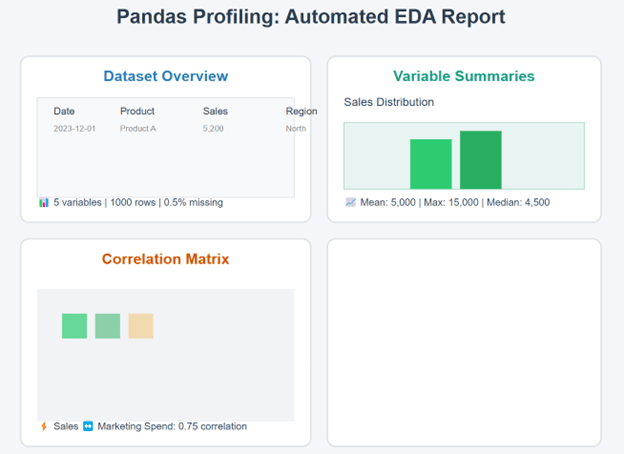
2️ Sweetviz
Sweetviz is an open-source Python library that generates beautiful, high-density visualizations to kickstart EDA (Exploratory Data Analysis) with just two lines of code. Output is a fully self-contained HTML application.
The system is built around quickly visualizing target values and comparing datasets. Its goal is to help with quick analysis of target characteristics, training vs testing data, and other such data characterization tasks.
🔹 Example Output:
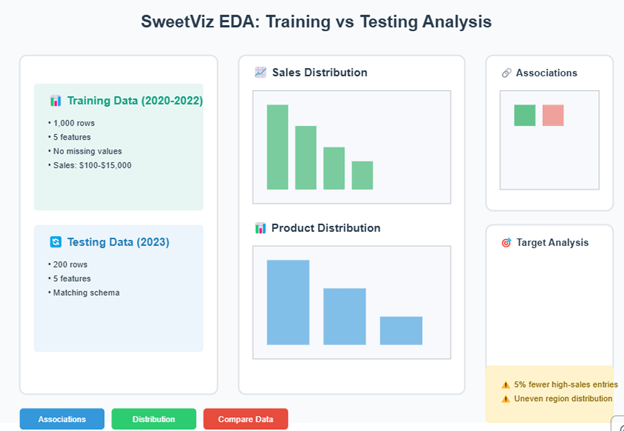
3️ AutoViz
AutoViz performs automatic visualization of any dataset with just one line of code. AutoViz can find the most important features and plot impactful visualizations only using those automatically selected features. Also, AutoViz is incredibly fast so it creates visualization within seconds. Autoviz generates more visualizations than the pandas profiling and sweetviz
🔹 Example Output:
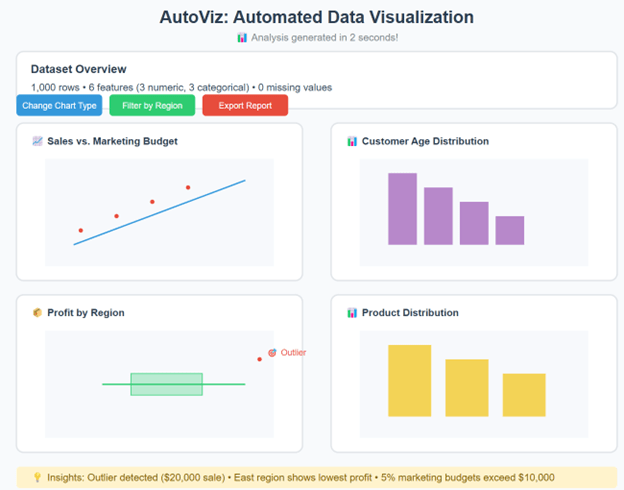
How AI-Powered EDA Helps
🔹 Saves Time – Instead of manually writing code for analysis, AI tools generate insights in minutes.
🔹 Reduces Human Errors – You cannot miss and overlook any important detail as the analysis is automated.
🔹 Improves Understanding – The visualizations that are created by this libraries are easy to interpret data trends.
🔹 Enhances Decision-Making – Quick insights help businesses make data-driven decisions faster. The HTML reports that are generated have clear images and easy to share. Further making it easier to communicate your findings with team members or stakeholders.
Conclusion
The three packages offer similar functionalities that allow you to automate your EDA with simple, intuitive code (often just one line of it!). By using these you could save up a lot of time and get results quickly. If you’re looking to speed up your EDA process, try tools like Pandas Profiling, Sweetviz, or AutoViz.
✅ Have you used AI-powered EDA tools? What are your thoughts on automated EDA? Have you tried any of these tools? Share your experiences in the comments!
Want to learn more about Data Analytics, check our course here