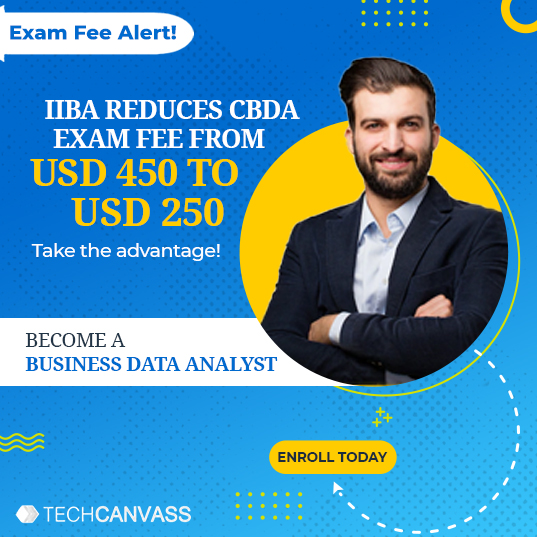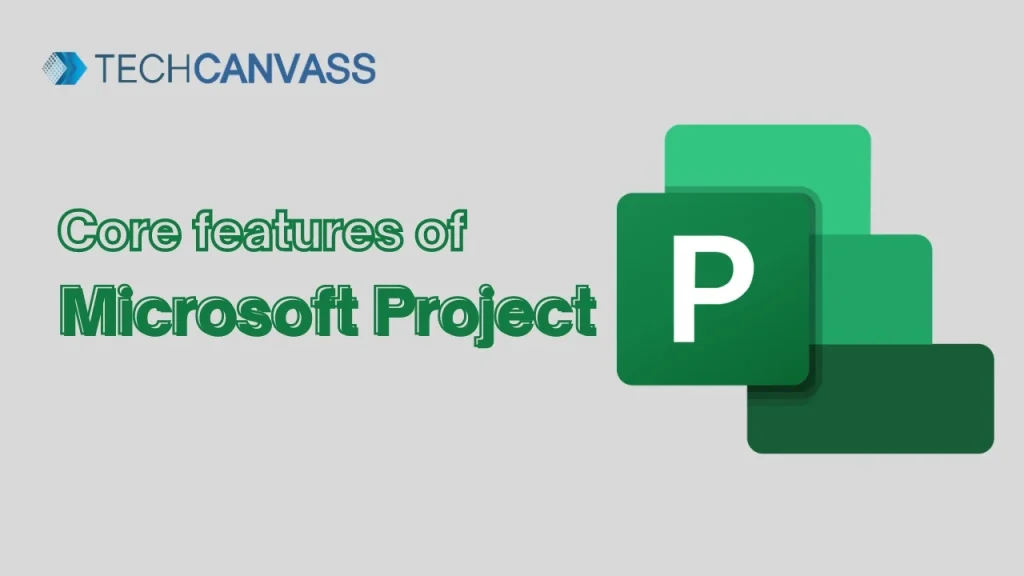Microsoft Project is a powerful project management software within the Microsoft 365 suite, offering a wide range of features for efficient planning, execution, and monitoring. It features a Grid view for task management, a Board view for visual Kanban boards, and a Timeline view for Gantt charts. It also streamlines resource management, provides a Project Roadmap for larger enterprises, generates pre-built reports, and enhances communication through collaborative features like co-authoring and file sharing.
Core Features of Microsoft Project
Task Management:
Microsoft Project excels in task management, offering a flexible system that enables users to create and adjust plans on the fly. Users can easily reschedule tasks, and the software automatically adjusts plans to accommodate changes without the need for extensive meetings or slow updates.
- Dynamic task rescheduling with a simple cut-and-move process.
- Real-time adjustment of plans to ensure seamless transitions and adaptability to new expectations and resources.
Resource Allocation and Management:
The software provides robust resource management tools, allowing users to request and assign tasks efficiently. The project automatically manages resource allocation, ensuring team members receive and can start work on their assigned tasks promptly.
- Efficient management of project resources through task assignment and request processes.
- Quick and easy changes to resource distribution based on project needs, ensuring optimal utilization.
Useful Link – MS Project Certification Training | What is MS Project Software? – A Complete Beginners Guide
Gantt Charts for Visual Project Planning:
Microsoft Project leverages Gantt charts for visual project planning, providing a comprehensive overview of tasks and their timelines. This visual representation is instrumental in scheduling tasks over a project’s timeline or across multiple timelines, aiding in project coordination and understanding.
- Visual project planning through Gantt charts for a top-down view of the project.
- Simplified representation of task timelines, facilitating coordination and communication among team members.
Timeline Creation and Management:
The Timeline view in Microsoft Project presents a beautifully crafted, top-down view of an entire project and its associated work. This feature is precious for presenting projects to stakeholders and partners, showcasing project or program progress on an easily understandable linear scale.
- Timeline view for presenting project progress to stakeholders remotely.
- Ideal for collaboration among workers like programmers, developers, and customer service agents working from different locations.
Project Budgeting and Financial Management:
Microsoft Project extends its capabilities beyond task management, including project budgeting and financial management tools. These tools assist project managers in estimating budgets and contribute to effective financial planning within the project framework.
- Integration of financial management tools for estimating project budgets.
- Empowers project managers with insights for effective financial planning within the project scope.
Project’s Roadmap:
The roadmap tool in Microsoft Projects allows users to track programs and create project portfolios. Essential for larger enterprises handling multiple projects simultaneously, this feature enables real-time updates and tracking of project portfolios, ensuring that tasks and objectives are progressing smoothly.
- Roadmap tool for tracking programs and managing project portfolios.
- Real-time updates to assess project progress and make informed decisions for resource allocation and adjustments.
Advanced Features of Microsoft Project
Team Collaboration:
Microsoft Project excels in fostering collaborative efforts within project teams. Its advanced team collaboration features to facilitate seamless communication and coordination, enhancing overall project efficiency.
- Microsoft Teams Integration: Integration with Microsoft Teams enables real-time communication, file sharing, and collaboration, fostering a cohesive team environment.
- Task Comments and Updates: Team members can leave comments and updates directly within tasks, providing a centralized platform for discussions and ensuring everyone is informed.
Reporting and Analytics:
The reporting and analytics capabilities of Microsoft Project empower project managers with comprehensive insights into project performance, enabling data-driven decision-making.
- Graphical Reports: Generate visually appealing reports that offer a graphical representation of project data, facilitating easy interpretation.
- Pivot Tables: Analyze project data from various perspectives, such as resource or task-centric views, using pivot tables for in-depth insights.
- Dashboards: Customizable dashboards provide a consolidated overview of project progress, highlighting key metrics and areas that require attention.
Integration with Other Microsoft Products:
Seamless integration with various Microsoft products enhances Microsoft Project’s functionality, ensuring a holistic project management experience within the Microsoft 365 ecosystem.
- Microsoft 365 Integration: Collaborate effortlessly with integration into Microsoft 365 apps, streamlining document sharing and enhancing overall project communication.
- SharePoint Integration: Leverage SharePoint for secure project file storage, sharing, and version control, ensuring a centralized repository for project documentation.
These advanced features collectively contribute to Microsoft Project’s prowess as a comprehensive project management solution, catering to the complex demands of modern project environments.
Useful Link – MS Project Certification Training | What is MS Project Software? – A Complete Beginners Guide
Online Features of Microsoft Project
Click-to-Run:
- Description: Install Microsoft Project Online over the internet, internal networks, local file systems, or offline media using the Click-to-Run functionality.
Custom Fields:
- Description: Tailor your project data in Microsoft Project Online by utilizing custom fields to align with specific organizational needs.
Network Diagram View:
- Description: Gain a comprehensive view of tasks, dependencies, and the critical path of your project through the Network Diagram view in Microsoft Project Online.
PDF and XPS Output:
- Description: Save your Microsoft Project Online files in PDF or XPS format for easy sharing and distribution.
Project Templates:
- Description: Expedite project creation in Microsoft Project Online by using pre-existing project templates, saving time and ensuring consistency across projects.
Conclusion
In conclusion, Microsoft Project is a solid project management solution with a variety of capabilities to satisfy the demands of project managers. It has powerful task and resource management, Gantt charts, dynamic reporting, and cloud-based Project Online for collaboration across varied work settings. Advanced capabilities such as team collaboration, reporting, analytics, and seamless connection with other Microsoft applications are also included. Microsoft Project, whether seasoned or new to project planning, provides timely, cost-effective completion and stakeholder satisfaction.
Enhance your project management expertise through our MS Project Certification Training. Crafted for both novices and experienced professionals, this course unlocks the full potential of Microsoft Project, guiding you through project planning, resource allocation, progress tracking, and budget management. Facilitated by industry specialists, our comprehensive program offers flexible learning schedules, hands-on training, and a proficiency certificate upon completion. Whether you’re focused on optimizing resource utilization, meeting deadlines with precision, or streamlining projects, this training ensures you seamlessly navigate MS Project intricacies while advancing your career. Enroll now to elevate your project management skills and achieve unparalleled success in your professional journey.