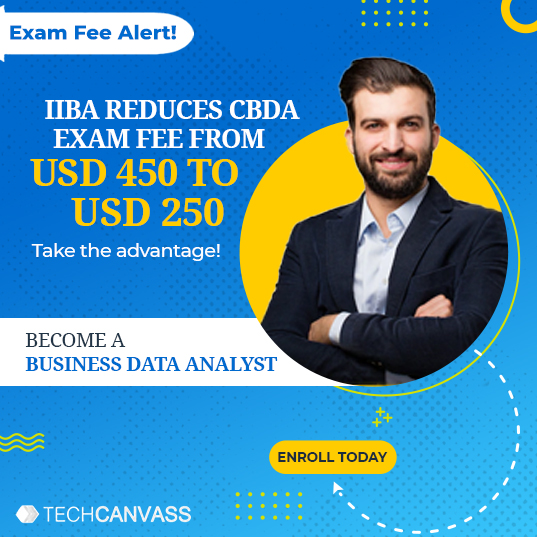Ever dreamt of transforming your ideas into a tangible form but felt overwhelmed by the thought of creating a prototype? Worry not! Prototyping is essentially about crafting an initial glimpse of your invention or project, without the need for advanced technical skills. Start by organizing your ideas, sketching out your concept, and then leveraging user-friendly online tools to build a miniature version of your brilliant idea. This guide will walk you through the process of creating a prototype and introduce you to some handy tools.
Understanding Prototypes
A prototype is an initial model of a product, designed and developed to visualize and evaluate the concept before moving to mass production. It starts with sketching and computer-aided design (CAD), leading to the creation of a physical model using techniques like 3D printing. Prototyping is crucial for testing functionalities, integrating external components, and soliciting feedback from target users. Through an iterative process, it facilitates refining the design based on feedback from users, investors, and manufacturers, aiming for a cost-effective and efficient end product.
Useful Link – Prototyping Training Course | 6 Best Prototyping Tools For Business Analysts
Top Prototyping Tools:
1. Balsamiq Mockups:
A user-friendly tool for creating UI mockups with a drag-and-drop interface and real-time collaboration. Ideal for quick, low-fidelity wireframing.
- Pros: Easy to use; quick sharing options.
- Cons: Limited to low-fidelity designs.
- Cost: Starts at $9/month for 2 projects.
- Website: Balsamiq Mockups
2. UXPin:
Known for its extensive UI component library, UXPin supports complex wireframe designs for web and mobile applications.
- Pros: Drag-and-drop functionality; realistic prototype design.
- Cons: Lacks a free version.
- Cost: Basic Plan starts at $19/editor/month.
- Website: UXPin
3. Fluid UI:
Offers capabilities for adding animations and transitions to wireframes, enhancing the visual appeal and functionality.
- Pros: Mobile testing; impressive collaboration features.
- Cons: Performance can be slow.
- Cost: Solo Plan at $8.25/month.
- Website: Fluid UI
4. Hot Gloo:
Specializes in interactive wireframes with an extensive widget library and supports real-time collaboration.
- Pros: User-friendly; supports unlimited reviewers.
- Cons: The basic plan has limited features.
- Cost: The group plan starts at $11/month.
- Website: Hot Gloo
5. InDesign CC:
Part of Adobe’s suite, it excels in customizing UI elements with transitions and animations.
- Pros: Online publishing; team collaboration.
- Cons: Not primarily focused on wireframing.
- Cost: ₹1,675.60/mo.
- Website: InDesign CC
6. Microsoft Visio:
Offers simplicity and a familiar interface for basic wireframe creation.
- Pros: Supports collaboration; easy to use.
- Cons: Upgrading can be demanding on systems.
- Cost: Visio Plan 1 at ₹395.00/user/month.
- Website: Microsoft Visio
7. Pidoco:
Excels in creating highly interactive prototypes with device motion and touch gesture capabilities.
- Pros: Easy to use; mobile simulation.
- Cons: Limited support in the free plan.
- Cost: Basic at $9.99/month.
- Website: Pidoco
8. FlairBuilder:
Focuses on responsive and interactive wireframes, suitable for various screen sizes.
- Pros: Responsive design; intuitive tools.
- Cons: Details on trial and pricing under development.
- Cost: To be announced.
- Website: Flair Builder
9. Pencil Project:
An open-source platform for GUI prototyping, supporting a variety of built-in components.
- Pros: Open source; diverse output formats.
- Cons: Can feel dated.
- Cost: Free.
- Website: Pencil Project
10. Figma:
Renowned for its collaborative features, allowing real-time editing by multiple users.
- Pros: Cross-platform; versatile design features.
- Cons: Steeper learning curve for beginners.
- Cost: Free for limited use; Professional at $12/seat/month.
- Website: Figma
Useful Link – Prototyping Training Course | 6 Best Prototyping Tools For Business Analysts
Creating a Prototype Using Pencil Tool
In the high-velocity world of business, where ideas flit like fireflies, clear communication is no longer a luxury; it’s a lifeline. Enter prototyping – the unsung hero of Business Analysis and a crucial step in creating a prototype. This tool takes complex concepts and spins them into visual magic. Gone are the days of dense text descriptions; instead, imagine unveiling your groundbreaking software or system with a tangible prototype – a window into its functionality that not only sparks understanding but ignites collaborative innovation.
Prototyping isn’t just a trendy jargon term; it’s a transformative strategy woven into the very fabric of Business Analysis. Whether you’re dissecting requirements, designing solutions, or iterating tirelessly, this trusty companion walks beside you. It transforms abstract notions into concrete realities, fostering seamless collaboration at every step. Forget deciphering dense narratives; let your stakeholders experience your vision through interactive mockups, sketches, and diagrams. They’ll grasp the essence of your idea in a heartbeat, and more importantly, become active participants in shaping its future.
But why, amidst all the fancy software, choose the humble pencil? Simplicity, my friend, is the answer. With pen and paper, you shed the technical clutter and focus on the core: user experience, functionality, and intuitive flow. In creating a prototype, this approach proves agile and cost-effective, allowing ideas to flow freely, feedback to be gathered quickly, and your masterpiece to be refined as you go. So, ditch the jargon, pick up your pencil, and unleash the power of tangible communication in Business Analysis. You might just be surprised at the transformative results!
The Business Analysis Body of Knowledge (BABOK) underscores the significance of creating a prototype across numerous domains, from Elicitation & Collaboration to Requirements Analysis, Design Definition, Solution Evolution, and Strategy Analysis. It unveils the magic of converting static requirements and designs into dynamic, interactive models that propel collective decision-making.
Enter the realm of prototyping with ease using the Pencil tool (https://pencil.evolus.vn/), a cost-free, downloadable resource that acts as your guide through the prototyping journey, ensuring the acquisition and practice of this skill without the burden of high costs.
Advantages of Pencil:
1. User-Friendly: Pencil boasts an intuitive interface, making navigation and learning straightforward for newcomers.
2. Cost-Effective: Breaking the norm, Pencil offers its services gratis, making prototyping accessible on a tight budget.
3. Efficiency: Designed to be lightweight, Pencil ensures a smooth, crash-free experience, embodying reliability and performance.
4. Universal Compatibility: Pencil’s adaptability across Windows, Mac, or Linux platforms ensures it’s a go-to tool for every user.
5. Simplified Learning: With Pencil, the journey to mastering prototyping is devoid of complex tutorials, promising a swift learning curve.
6. Hassle-Free Setup: The setup process for Pencil is straightforward, avoiding the pitfalls of complicated installation steps.
Drawbacks of Pencil:
1. Limited Format Compatibility: Pencil may not support every file format, showcasing a preference for select types.
2. Outdated Feel: Though efficient, Pencil might lack the modern flair of premium tools.
3. Feature Limitations: Compared to more costly, advanced tools, Pencil might fall short in some areas, a trade-off that many deem worthwhile given its cost-free nature.
In summary, Pencil distinguishes itself as a priceless asset for those embarking on the path of creating a prototype. This skill, while potent in the realm of business analysis, need not be daunting, and Pencil is proof of that. Embrace this tool, and discover how prototyping can be not just a formidable technique in business analysis but also a gratifying adventure.
In the realm of business, where articulating ideas and soliciting feedback is crucial, creating a prototype — developing tangible drafts of potential solutions—plays an essential role in making concepts a reality. Amidst the allure of sophisticated software, pencil tools emerge as invaluable for business analysts seeking a swift, cost-effective, and user-centric approach to prototyping.
Why Opt for Pencil Tools in Prototyping?
Pencil tools, including physical pencils, paper, and basic drawing apps, offer unique benefits:
- Accessibility: No need for expensive software or training. Simply grab a pencil and start drafting.
- Agility and Adaptability: Rapidly refine ideas without technical hurdles.
- Tangible Drafts: Physical prototypes encourage more natural and engaging feedback discussions.
- User-Centric Design: Focuses on essential functions and user interactions, sidelining aesthetics initially.
- Enhanced Collaboration: Facilitates group engagement and feedback, promoting active participation.
Pencil Prototyping in Practice:
- UI Mockups: Sketch layouts of screens, buttons, and menus to evaluate user flow and interface intuitiveness.
- Process Diagrams: Map workflows visually to identify inefficiencies and areas for enhancement.
- Data Visualization Drafts: Draft charts and graphs to assess data representation strategies.
- Customer Journey Mapping: Detail customer interactions at various points, identifying opportunities for improvement.
Pencil Prototypes in Real-World Scenarios:
- Airline Check-in Process: Utilization of paper prototypes to refine check-in, enhancing customer experience and reducing wait times.
- E-commerce Layout Optimization: Sketching product page layouts to boost user engagement and sales conversions.
- Mobile App Development: Leveraging hand-drawn mockups to illustrate user-friendly design features, aiding in securing investment.
Maximizing Pencil Prototyping:
- Simplicity and Clarity: Focus on illustrating core functions rather than intricate details.
- Standard Symbols: Use common symbols for clarity and quick understanding.
- Continuous Feedback: Involve stakeholders frequently to refine prototypes based on input.
- Iterative Design: Embrace rapid adjustments based on stakeholder feedback.
- Digital Integration: Combine hand-drawn prototypes with digital tools for broader sharing and collaboration.
Embrace the humble pencil not just as a tool for writing but as a catalyst for innovation and positive transformation in your business projects. The straightforward, accessible, and user-focused nature of creating a prototype with pencil prototyping can elevate your ideas from concept to reality, engaging key stakeholders effectively along the way.
Conclusion
The journey from design to development is made smoother with the array of prototyping tools available, from Figma’s collaborative capabilities to Balsamiq Mockups’ simplicity. These tools offer the versatility to bring ideas to life, regardless of technical background. Whether you’re creating a prototype to visualize concepts or refine user flows, choose the tool that best matches your project needs and let the iterative process guide you to a successful and efficient product.
Enhance Your Prototyping Skills
Dive deeper into the world of prototyping with our comprehensive course, led by industry expert Nitin Kumar Deswal. Whether you’re a beginner or looking to refine your skills, this course covers everything from the basics to advanced techniques, supported by real-world case studies. Gain hands-on experience, understand the significance of prototyping, and join our community for continued learning and support. Enroll now to take your prototyping skills to the next level.