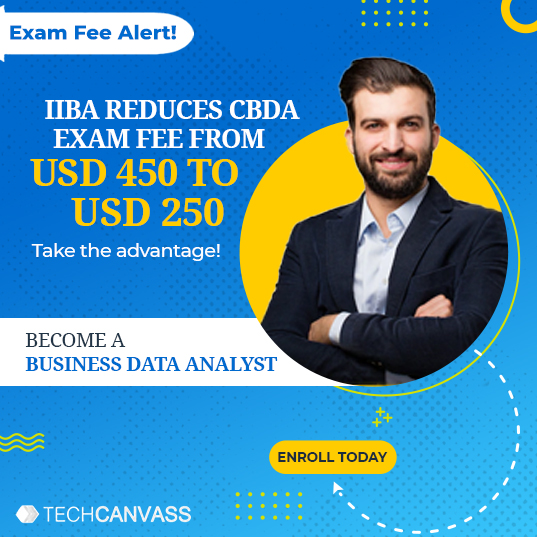Jira Sprint Planning – An Overview
A sprint, a fundamental component of Agile methodology, plays a pivotal role in the iterative development process of organizations. In this blog, we delve into the intricacies of Jira sprint planning within Jira, a versatile project management tool. By the end of a sprint, your team should have a functional draft of a business element, integrating specific features. This blog will demonstrate how Jira’s sprint feature facilitates efficient project planning and execution, ensuring that critical dates and expectations are met.
What is a sprint in Jira?
A sprint, also referred to as an iteration, embodies a short and focused timeframe during which your development team collaborates to implement and deliver a potentially shippable application increment. Unlike Kanban projects, which operate with continuous flow, sprints are meticulously planned using Jira Software’s Backlog screen.
Sprints are visually represented on a dedicated board in Jira Software, making it effortless to visualize and manage their progress. Within the context of Jira sprint planning, the Sprint field can be utilized to search for bugs in upcoming sprints, enabling proactive issue resolution. Furthermore, by inspecting the Sprint field associated with each issue, you gain insight into the specific sprint an issue is a part of, facilitating seamless tracking and accountability.
You will learn a lot more about Sprint by exploring deeper sprint management with Jira;
Useful Links – Jira Online Training | Mastering Epic in JIRA: Your Guide to Agile Project Success
1. Sprint Planning
An essential step in the development process is Jira sprint planning, during which the team selects and ranks user stories or tasks from the product backlog to be included in the forthcoming sprint.
A manageable burden for the iteration is ensured by the team’s estimation of the time needed for each activity during planning.
The team establishes specific sprint goals that outline the outcomes they hope to achieve at the conclusion of the sprint.
2. Sprint Review and Retrospective
In a group setting called a sprint review, the team shows stakeholders the work that has been performed, solicits input, and then updates the product backlog as necessary.
The sprint retrospective focuses on process improvement by highlighting areas that require work for subsequent sprints, as well as what went right during the current one. This reflection is an essential part of Jira sprint planning, ensuring that teams continuously improve their approach and deliverables in future sprints.
3. Agile Principles
Sprints stick to Agile principles by encouraging frequent collaboration, adaptation, and incremental value delivery to consumers. Jira sprint planning plays a crucial role in this process, helping teams stay aligned, adapt quickly, and ensure steady progress toward delivering value in each sprint.
4. Scrum Master’s Role
The Scrum Master helps sprint planning, removes roadblocks, and ensures the team adheres to Agile practises, creating a productive workplace.
5. Definition of Done
The “Definition of Done” is a consensus on the requirements an activity must achieve in order to be deemed finished, upholding uniformly high standards.
6. Sprint Backlog
The team manages the sprint backlog, a dynamic list of tasks chosen for the sprint, to guarantee that the sprint’s goal is the only item that is being worked on.
7. Burnup Charts
Burnup charts let teams track progress and gauge how well they’re doing in relation to their goals by graphically displaying completed work over time.
8. Velocity
Velocity assesses the team’s work capacity and aids in project planning by estimating how much work can be performed in future sprints.
Useful Links – Jira Online Training | Mastering Epic in JIRA: Your Guide to Agile Project Success
9. Cross-Functional Teams
Cross-functional teams contain people with a wide range of talents, increasing self-sufficiency and allowing tasks to be completed without the need for outside assistance. Jira sprint planning helps coordinate these diverse skill sets by organizing tasks efficiently, ensuring that each team member can contribute effectively within the sprint.
10. Continuous Improvement
Sprints contribute to a culture of continuous improvement by giving chances for learning, adaptation, and refinement with each iteration.
11. Jira Plugins and Integrations
Jira has a number of plugins and interfaces that enhance reporting, visualisation, and automation by extending its sprint management capabilities.
12. Examples and Case Studies
By integrating sprints in Jira, a large e-commerce company improved its release frequency, resulting in a faster response to market demands.
By implementing sprints and utilizing Jira sprint planning, a software startup improved team collaboration and delivery predictability, resulting in increased customer satisfaction. This approach allowed the team to focus on delivering incremental value, adapt to changing requirements, and ensure more reliable and timely product releases.
How to create a sprint in Jira?
After creating a sprint, Jira empowers you to monitor its progress effectively. This includes tracking issues in progress, identifying blocks, and recognizing completed tasks. Additionally, you can utilize burndown charts and various reports to stay updated on the sprint’s advancement. These invaluable metrics empower your team to adapt and refine strategies, ensuring the sprint’s success.
Here’s a concise guide to creating a sprint in Jira:
- Access the Backlog: Begin by navigating to your project’s Backlog within Jira.
- Initiate Sprint Creation: At the top of the Backlog, locate and click the “Create Sprint” button.
- Define Sprint Details: In the ensuing “Create Sprint” dialogue, provide a distinctive name for your sprint. Specify the start and finish dates, effectively delineating the sprint’s timeframe.
- Set a Sprint Target (Optional): Enhance clarity and alignment by defining a succinct summary of the goals you intend to achieve throughout the sprint.
- Populate the Sprint: Efficiently organize your sprint by seamlessly dragging and dropping backlog items into the sprint.
- Initiate the Sprint: Seal the sprint creation process by selecting “Start Sprint,” empowering your team to embark on the focused iteration.
Conclusion
Utilizing sprint issues in Jira sprint planning is a highly effective method to significantly boost the organization and efficiency of your team’s sprint planning and execution. With the ability to keep track of crucial details such as dates and goals, each team member can remain on the same page and work cohesively toward a victorious outcome. This structured approach helps ensure that everyone is aligned and focused on delivering the sprint’s objectives.
Our Jira Online Course provides an in-depth look at project management, covering topics such as project creation and issue resolution. Quizzes aid in tracking progress and ensuring comprehension, while the trainer presentation highlights live training sessions. Jira documentation, tutorials, and other materials can be found in the reference library. A case study demonstrates real-world project management, and following completion, a competent certificate is provided, demonstrating knowledge and skills in project management.