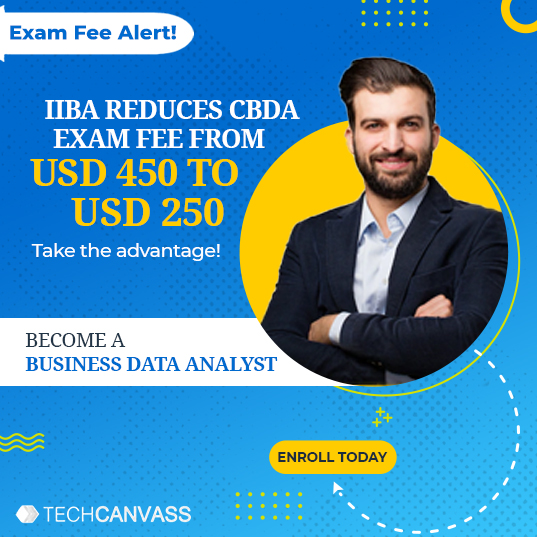In the world of Agile project management, the term “epic in JIRA” holds great significance. It represents a large body of work, such as performance-related tasks, within a release. Epics in JIRA are essentially large user stories that can be further divided into smaller stories. This blog will explore the concept of epic in JIRA, their importance, and how to effectively use them for better project execution.
By understanding how to utilize an epic in JIRA, teams can improve their workflow, ensuring tasks are manageable and aligned with project goals.
What is an Epic in JIRA?
An epic in JIRA serves as a container for a substantial amount of work, which may include multiple user stories. It can span more than one project if multiple projects are included in the board where the epic is created. Epics provide a high-level overview of the project and are often used to capture complex and large-scale requirements that cannot be delivered within a single sprint.
Useful Links – JIRA Certification Training | Is Jira Certification worth it?
Why is Jira Epics important?
- Organized Project Outcomes: Epics help in organizing project outcomes, making it easier to communicate progress to stakeholders and team members.
- Achieving Specific Targets: Lists of epics allow teams to establish priority goals and metrics to track progress effectively.
- Optimized Project Execution: Epics enable detailed design before user stories are implemented, leading to an optimized workflow and flexible decision-making throughout the project.
- Encouraging Innovation: By allowing DevOps teams to define and design their projects via epics, innovation and excellence in product design and development are promoted.
The Use of Epics in JIRA
Epics in JIRA are almost always delivered over a set of sprints, and they are commonly used in agile teams and projects to ensure efficiency and proper organization. The process of creating epics can be done from the Roadmap, Backlog, or Global Create options, depending on the project’s requirements.
How to Create an Epic in JIRA
To create an epic in JIRA, follow these steps:
- Ensure you have a JIRA account with the Roadmap enabled.
- Log in to your JIRA account and navigate to the project in question.
- Click the global Create button in the top toolbar and select “Epic” as the Issue Type.
- Fill out the necessary information to create the epic.
- Once created, the epic will appear in your Roadmap.
How should an epic be written in Jira?
When it comes to creating an epic in Jira, a systematic approach ensures clarity, consistency, and effective communication within your project team. Let’s walk through the steps to write an epic in Jira that sets the stage for successful project execution.
Step 1: Define a Clear Name
The first step in creating an epic is to provide it with a concise and descriptive name. This name should encapsulate the essence of the epic and align with the strategic objectives it aims to fulfil. A well-defined name serves as a reference point for the entire team, enhancing clarity and avoiding confusion.
Step 2: Craft a Meaningful Narrative
Crafting a narrative for the epic is essential to outline its purpose and expected outcomes. This narrative should succinctly answer the ‘who,’ ‘what,’ and ‘why’ questions related to the epic. For instance, you can use a template such as:
“As the [role], I want to [objective] so that [desired outcome].”
This template helps articulate the intended goal, the persona driving it, and the value it brings to the project.
Step 3: Establish Clear Scope Boundaries
Defining the scope of the epic in JIRA is crucial to maintaining focus and preventing scope creep. Outline the specific aspects that the epic in JIRA will cover, including any limitations or exclusions. This ensures that your team understands the extent of work associated with the epic in JIRA and can better manage expectations.
By setting clear boundaries for the epic in JIRA, teams can avoid overextending resources and stay aligned with project objectives, leading to more effective project management and successful outcomes.
Step 4: Define Completion Criteria
To determine when the epic is complete, establish a set of clear and measurable completion criteria. These criteria serve as checkpoints to ensure that the epic meets its intended goals. Develop acceptance criteria that outline the requirements the epic needs to fulfil before it can be considered finished. This helps in aligning the team’s understanding of project success.
Step 5: Break Down into User Stories
Defining the scope of the epic in JIRA is crucial to maintaining focus and preventing scope creep. Outline the specific aspects that the epic in JIRA will cover, including any limitations or exclusions. This ensures that your team understands the extent of work associated with the epic in JIRA and can better manage expectations.
By setting clear boundaries for the epic in JIRA, teams can avoid overextending resources and stay aligned with project objectives, leading to more effective project management and successful outcomes.
Useful Links – JIRA Certification Training | Is Jira Certification worth it?
Best Practices for JIRA Epics
To effectively use JIRA Epics, consider the following best practices:
- Define your epics clearly, ensuring they represent high-level business requirements.
- Create a backlog of epics and prioritize them based on project goals.
- Break down your epics into smaller user stories to facilitate better planning and implementation.
- Estimate the size of your user stories to gauge the effort required for each epic.
- Plan your sprints using story points to track progress efficiently.
- Utilize swimlanes to visualize work in progress and identify bottlenecks.
- Keep all team members informed by sharing dashboards and progress reports.
- Automate routine tasks with JIRA automation rules to save time and improve productivity.
Conclusion
In conclusion, epics in JIRA play a vital role in Agile project management, helping teams organize and manage large-scale projects efficiently. By breaking down complex tasks into smaller stories, teams can achieve specific targets with ease and promote innovation in product development.
To master the art of creating epics and effectively utilizing JIRA, consider enrolling in our comprehensive JIRA Training course. The course covers various aspects of JIRA, including epic management, and ensures you become proficient in managing Agile projects effectively. Join us to elevate your project management skills and unlock your true potential in the world of Agile.