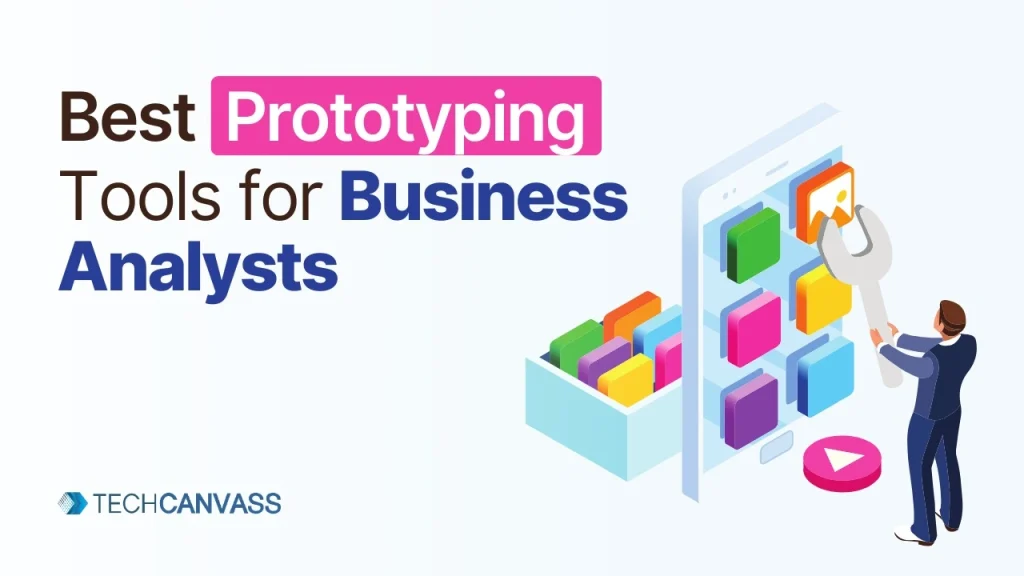Do you struggle to communicate complex business solutions? Worry not! Prototyping tools are here to rescue your communication and simplify your life.
This guide explores top prototyping tools specifically designed for business analysts, regardless of your experience level. These resources empower you to transform intricate concepts into understandable, actionable goals.
What are Prototyping Tools?
Imagine software that lets you create interactive, visual prototypes during product design and development. Prototyping tools bridge the gap between brainstorming and building by helping you test and refine the user interface and functionality before coding starts.
These tools typically offer drag-and-drop interface design, interactive element creation, user flow mapping, team collaboration features, and user interaction simulation. This allows designers to quickly visualize and evaluate ideas, leading to better products for everyone.
Read more – How to Make a Prototype: A Beginner’s Guide to Turning Ideas into Reality
Top Prototyping Picks for Business Analysts:
1. Figma:
An all-in-one design platform for wireframing, prototyping, UI design, collaboration, and developer handoff. Figma lets you seamlessly transform static designs into engaging prototypes, with no coding required. Link UI elements, choose interactions and animations, and then share your prototype via a web link or mobile app.
2. Pencil:
Pencil, an open-source tool, offers easy GUI prototyping for major desktop platforms. It comes with built-in libraries for popular mobile and desktop UI elements, plus support for adding custom stencils and clipart. Connect elements with “wires” and export your work to PNG, web pages, PDF, SVG, and Open Document formats.
3. Balsamiq:
This user-friendly wireframing app helps you create low-fidelity mockups quickly. Its focus on simplicity and speed makes it ideal for early-stage concept exploration and rapid prototyping. With a sketch-like interface and a large collection of pre-made UI elements, Balsamiq encourages prioritizing usability over aesthetics for fast concept validation and design refinement.
4. UXPin:
This unique software combines collaboration, prototyping, and design into one platform. Its focus on simplicity and an integrated approach can accelerate product development. UXPin boasts an intuitive interface for fast yet powerful prototyping, eliminating the need for separate design and development workflows. It fosters seamless collaboration between product managers, developers, and designers.
5. Vectr:
A free graphics editing tool used for low-fidelity wireframes, mockups, and prototypes. Vectr offers a range of free tools and lets you export your work to high-resolution image formats. While well-suited for basic web app wireframing, it lacks advanced UI/UX design features.
6. MockFlow:
This product design platform offers robust prototyping capabilities. While there’s a slight learning curve, tutorials and manuals ease the onboarding process. MockFlow excels at organizing your workspace, allowing you to dedicate distinct areas for each prototyping stage: inspiration, execution, and feedback. You can quickly create wireframes or prototypes with numerous templates and settings and even generate HTML to assist developers with implementation. Additionally, MockFlow integrates with various tools like Microsoft Teams, Trello, JIRA, Slack, and Google Workspace.
Choosing the Right Prototype Tool:
Cost:
Explore diverse tool options and their pricing structures. Some offer free versions with limited features, while others require subscriptions. Analyze your budget and compare prices against features and benefits.
Learning Curve & Timeline:
The tool’s learning curve impacts project timelines. Consider your team’s skill level and choose a tool with a matching curve. User-friendly interfaces accelerate learning, while others require deeper training. Strike a balance between powerful features and ease of use to maximize efficiency.
Integration Capabilities:
Consider how the prototype tool integrates with your existing project management and design ecosystems. Seamless integration ensures a smoother workflow and fewer interruptions. Look for tools that integrate with your team’s existing tools, like version control systems, project management platforms, and design software.
Conclusion:
Selecting a prototyping tool is a strategic decision requiring careful consideration of your project needs, team capabilities, and long-term goals. By thoroughly analyzing these factors, you can choose a tool that not only supports your current project but also sets the stage for a more efficient and collaborative design process in the future.
Bonus: For hands-on practice, Techcanvass offers a Business Analysis Case Study: Creating Prototypes course. This case-study-based approach teaches you the nitty-gritty of generating software project prototypes.