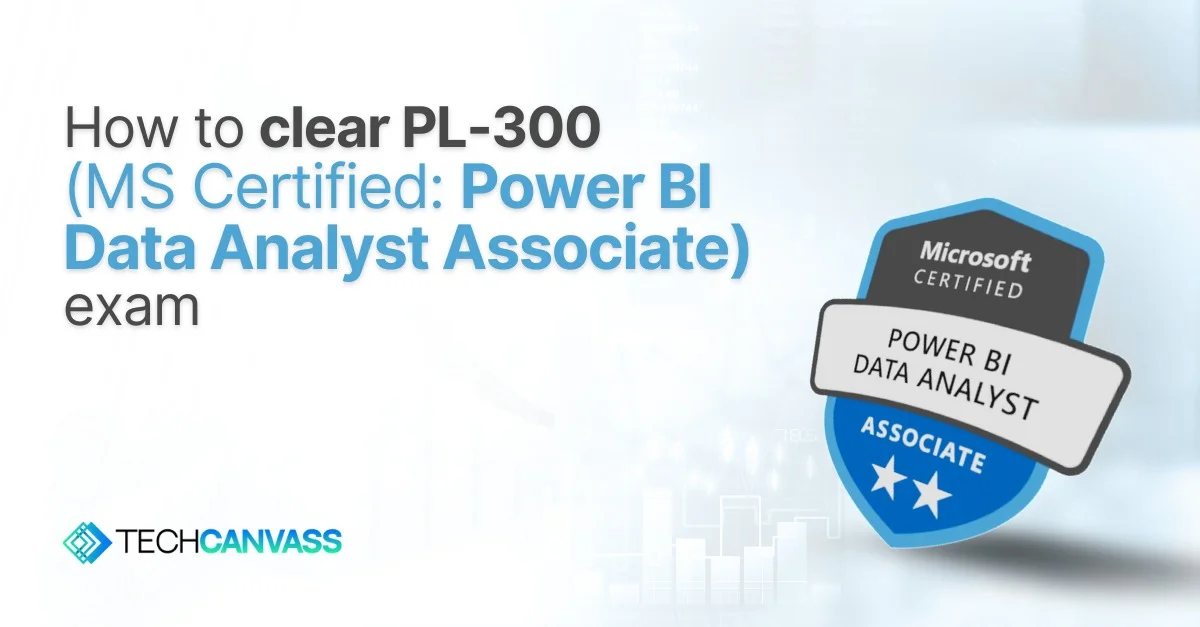Table of Contents
Overview
The Microsoft PL-300 exam, also known as “Microsoft Power BI Data Analyst”, is a Microsoft Power BI certification exam that is intended for candidates who want to prove their proficiency in using Power BI to deliver actionable business insights. This certification demonstrates that you can prepare, model, visualize and analyze data and deliver fresh insights quickly, while being able to share your question and insights with the community. Whether you are a data analyst, business analyst, or someone who is aspiring to be one, you need to have a clear understanding of the structure and requirements of the PL-300 exam for you to get through.
Exam Duration and Structure
- Total Duration: Approximately 100 minutes (1 hour and 40 minutes).
- Number of Questions: Typically ranges from 40 to 60 questions.
- Question Formats: The exam includes various question types, such as multiple-choice, drag-and-drop, fill-in-the-blank, and case studies.
Passing Score
- Minimum Score Required: A score of 700 out of 1,000 is needed to pass the exam.
Exam Fee
- Cost: The exam fee is INR 4800 (excluding taxes)
Registration Process
- Scheduling the Exam: You can register for the PL-300 exam through the official Microsoft certification website. During registration, you’ll have the option to choose between taking the exam online with a proctor or at an authorized testing center.
- Please make sure you do the system test before the exam day to ensure everything is running properly. Take this test on your personal laptop as company laptop may have firewall configured blocking the exam.
Useful Links – Power BI Course | Power BI: Introduction, Key Features, and Importance
Exam Syllabus (Updated 21st October 2024)
Prepare the data (25–30%)
Get or connect to data
- Identify and connect to data sources or a shared semantic model
- Change data source settings, including credentials and privacy levels
- Choose between Direct Query and Import
- Create and modify parameters
Profile and clean the data
- Evaluate data, including data statistics and column properties
- Resolve inconsistencies, unexpected or null values, and data quality issues
- Resolve data import errors
Transform and load the data
- Select appropriate column data types
- Create and transform columns
- Group and aggregate rows
- Pivot, unpivot, and transpose data
- Convert semi-structured data to a table
- Create fact tables and dimension tables
- Identify when to use reference or duplicate queries and the resulting impact
- Merge and append queries
- Identify and create appropriate keys for relationships
- Configure data loading for queries
Model the data (25–30%)
Design and implement a data model
- Configure table and column properties
- Implement role-playing dimensions
- Define a relationship’s cardinality and cross-filter direction
- Create a common date table
- Identify use cases for calculated columns and calculated tables
Create model calculations by using DAX
- Create single aggregation measures
- Use the CALCULATE function
- Implement time intelligence measures
- Use basic statistical functions
- Create semi-additive measures
- Create a measure by using quick measures
- Create calculated tables or columns
- Create calculation groups
Optimize model performance
- Improve performance by identifying and removing unnecessary rows and columns
- Identify poorly performing measures, relationships, and visuals by using Performance Analyzer and DAX query view
- Improve performance by reducing granularity
Visualize and analyze the data (25–30%)
Create reports
- Select an appropriate visual
- Format and configure visuals
- Apply and customize a theme
- Apply conditional formatting
- Apply slicing and filtering
- Configure the report page
- Choose when to use a paginated report
- Create visual calculations by using DAX
Enhance reports for usability and storytelling
- Configure bookmarks
- Create custom tooltips
- Edit and configure interactions between visuals
- Configure navigation for a report
- Apply sorting to visuals
- Configure sync slicers
- Group and layer visuals by using the Selection pane
- Configure drill through navigation
- Configure export settings
- Design reports for mobile devices
- Enable personalized visuals in a report
- Design and configure Power BI reports for accessibility
- Configure automatic page refresh
Identify patterns and trends
- Use the Analyze feature in Power BI
- Use grouping, binning, and clustering
- Use AI visuals
- Use reference lines, error bars, and forecasting
- Detect outliers and anomalies
Manage and secure Power BI (15–20%)
Create and manage workspaces and assets
- Create and configure a workspace
- Configure and update a workspace app
- Publish, import, or update items in a workspace
- Create dashboards
- Choose a distribution method
- Configure subscriptions and data alerts
- Promote or certify Power BI content
- Identify when a gateway is required
- Configure a semantic model scheduled refresh
Secure and govern Power BI items
- Assign workspace roles
- Configure item-level access
- Configure access to semantic models
- Implement row-level security roles
- Configure row-level security group membership
- Apply sensitivity labels
Useful Links – Power BI Course | Power BI: Introduction, Key Features, and Importance
Change Log
| Skill area prior to October 21, 2024 | Skill area as of October 21, 2024 | Change |
| Audience profile | Major | |
| Prepare the data | Prepare the data | No change |
| Get data from data sources | Get or connect to data | Minor |
| Clean the data | Profile and clean the data | Minor |
| Transform and load the data | Transform and load the data | Major |
| Model the data | Model the data | No change |
| Design and implement a data model | Design and implement a data model | Major |
| Create model calculations by using DAX | Create model calculations by using DAX | Minor |
| Optimize model performance | Optimize model performance | Minor |
| Visualize and analyze the data | Visualize and analyze the data | No change |
| Create reports | Create reports | Major |
| Enhance reports for usability and storytelling | Enhance reports for usability and storytelling | Major |
| Identify patterns and trends | Identify patterns and trends | Major |
| Deploy and maintain items | Manage and secure Power BI | Minor |
| Create and manage workspaces and items | Create and manage workspaces and assets | Minor |
| Manage semantic models | Deleted | |
| Secure and govern Power BI items | New |
Sample Types of Questions
1. Sequence Arrangement Questions
These questions require candidates to arrange data in the correct sequence.
Example: Arrange the following steps in the correct order to load data into Power BI:
- Load the transformed data into Power BI.
- Connect to a data source.
- Transform and clean the data.
- Create relationships and define measures.
Answer: 2 → 3 → 1 → 4
2. Multiple Correct Answer Questions
These questions have more than one correct answer.
Example: Which of the following Power BI components can be used to transform data?
- A) Power Query
- B) Power BI Service
- C) DAX
- D) Power BI Desktop
Answer: A) Power Query, D) Power BI Desktop
3. Single Correct Answer Questions
These questions have only one correct answer.
Example: Which function in Power BI is used to create a calculated column?
- A) SUM()
- B) CALCULATE()
- C) RELATED()
- D) ADDCOLUMNS()
Answer: D) ADDCOLUMNS()
4. Case Study Questions
Case study questions are based on real-world business scenarios. A scenario is presented, followed by multiple questions that test the candidate’s ability to analyze and apply Power BI concepts.
Example: Scenario: A retail company wants to track its sales performance across multiple regions. They have data stored in various sources, including Excel, SQL Server, and an online sales platform. The company wants to analyze sales trends, identify top-performing products, and implement security measures to restrict data access to regional managers.
Question 1: Which data sources should be connected in Power BI?
- A) Excel and SQL Server
- B) Online sales platform only
- C) Only Excel
- D) All of the above
Answer: D) All of the above
Question 2: How can the company ensure that regional managers can only view data related to their specific region?
- A) Use row-level security (RLS)
- B) Use filters in reports
- C) Create separate datasets for each manager
- D) Share the full dataset with everyone
Answer: A) Use row-level security (RLS)
Preparation Tips to Clear PL-300 Exam
1. Focus on Hands-On Practice
While theoretical knowledge is essential, hands-on experience with Power BI is crucial to understanding the concepts deeply. Work on real-world projects, explore Power BI Service, create custom DAX expressions, and build interactive dashboards.
2. Understand the Exam Syllabus
Follow Microsoft’s official study guide and cover each domain thoroughly. Pay special attention to Power Query, DAX, data modeling, and visualization techniques.
3. Use Practice Tests for Exam Readiness
Practice tests help simulate real exam conditions and identify weak areas. Use mock exams available on Microsoft’s official training portal and other reputed platforms.
4. Be Cautious with Exam Dumps
Exam dumps may provide an overview of past questions, but relying solely on them can be risky. Microsoft frequently updates the PL-300 exam content, and questions in dumps may be outdated. Additionally, memorizing answers from dumps does not help in practical implementation. Focus instead on actual hands-on learning and applying concepts practically.
5. Participate in Power BI Communities
Join Power BI forums, LinkedIn groups, and Microsoft Tech Communities to discuss exam topics, get insights, and stay updated with the latest best practices.
6. Take Microsoft’s Official Training
Enroll in the PL-300T00-A: Microsoft Power BI Data Analyst course to gain structured knowledge and instructor-led guidance. (Course Details)
7. Familiarize Yourself with the Exam Interface
Use Microsoft’s exam sandbox to understand the exam layout and question formats before taking the real test.
8. Review Microsoft’s Exam Policies
Go through Microsoft’s exam policies regarding scoring, retake policies, and accommodations to avoid any surprises.
Conclusion
Passing the PL-300 exam requires a deep understanding of Power BI’s core functionalities, from data preparation and modeling to visualization and analysis. The key to success lies in hands-on practice, mastering DAX, and familiarizing yourself with real-world business scenarios.
Our Power BI course is designed to give you exactly that—comprehensive content, expert guidance, and high-quality practice tests that mirror the actual exam experience. Whether you’re looking to boost your career, improve your data analytics skills, or gain an industry-recognized certification, our course provides the perfect roadmap to success. Enroll today and take the next step toward becoming a certified Power BI professional!
Frequenty Asked Questions
Q1. What is the PL-300 exam?
A: The PL-300 is the Power BI Data Analyst certification and it measures the data preparation, modeling, visualizations, and analysis skills of you the candidate.
Q2. Should you take the PL-300 exam?
A: If you work with data in a business context and you want to verify your Power BI skills to employers, then this certification is a great option.
Q3. What are the prerequisites for the PL-300 exam?
A: There are no hard requirements, familiarity with Power BI and data analysis concepts would be beneficial.
Q4. How much does the PL-300 exam cost?
A: The cost of the exam in India is INR 4800 (exclusive of taxes).
Q5. What is the passing score for the PL-300 exam?
A: A minimum total score of 700 must be achieved in order to pass.
Q6. How can I register for the PL-300 exam?
A: You can signup through Microsoft official certification site either you want online proctored or test center.
Q7. What topics are covered in the PL-300 exam?
A: The exam tests data preparation, modeling, visualization analysis and deploying and maintaining deliverables.
Q8. Are there any recommended study resources for the PL-300 exam?
A: Microsoft Learn provides you with official study guides and learning paths. Preparatory courses are offered through platforms such as Coursera and Udemy, as well.