Table of Contents
What Is a Bar Chart?
We all have been learning about bar charts since our school days, but we will learn about some exciting variations and additions that we can perform to get more insights than a simple bar chart.
For instance, we know that they are used to compare data across categories. So, The bars can be represented vertically or horizontally, and the bars’ height gives us an idea of the quantity of that category. They help us spot the highs and lows and get a general idea about trends due to variations in the values. Changes across data can also be easy to spot.
Bar charts can be used in order to compare nominal or ordinal data. So, Nominal data do not provide any quantitative value like zip codes, employment status, sex, book genre, etc. Ordinal data variables have a natural ordering, but the distance between the categories is not known like education level, your mood (Very happy, happy, bored, sad, very sad), grades received (70 and above, 60 -70, 50- 60, 40-50, below 40) and so on.
Know more about our Data Analytics Certification Training. Certified Business Data Analytics (CBDA) Training, Tableau Certification program, PowerBI certification program
Types of Bar Chart
We will look at different types of bar charts and cover various examples to understand them better.
1. Basic Bar Charts
A basic bar chart represents bars in order to compare nominal or ordinal data across categories. Let us explore two primary examples. So, We will look at the causes of death in New York City. hence, This data consists of the leading causes, sex, year, death count, and death rates for people living in NY city. Data Source
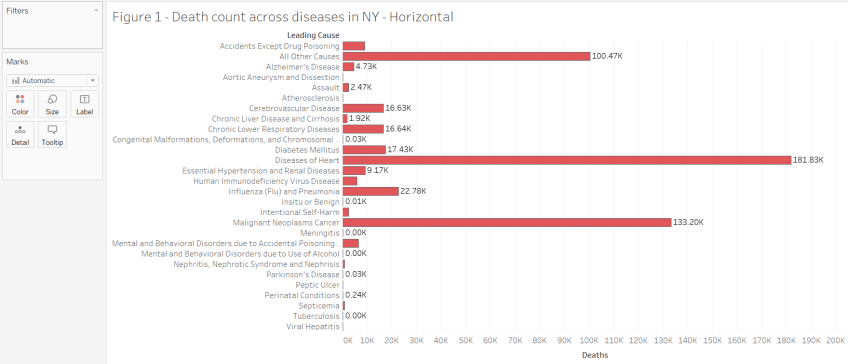
This horizontal bar graph shows the ordinal data of the causes, and the height of the graph tells us the count for each category. We can easily see that diseases of heart, cancer, influenza, and pneumonia have higher death counts than other categories.
We will look at the finances of a company. Managers feel that if departments decide targets for sales each year for the different categories they sell – furniture, office supplies, and technology, they will perform better. Hence, they have set the target to be achieved for each year. The data set has the actual sales, which we will compare with the pre-decided targets.
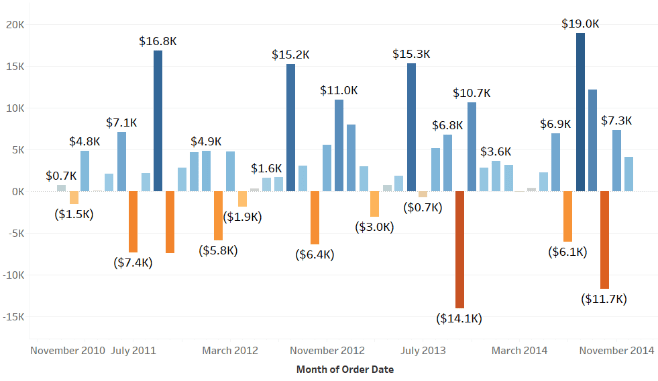
This vertical bar chart shows the Sales Vs. Target (sales minus target) nominal data plotted across months from 2010 – 2014. We can also filter the category that we want to analyze. We can see that October 2013 has the lowest target deficit for office supplies while August 2014 has the highest sales surplus compared to its pre-decided target.
2. Stacked Bar Charts
Stacked Bar Graphs are used to show how a larger category divides into smaller sub-categories and the relationship of each part with the whole. Different sections are stacked to form the bar.
Here, each stack is assigned a different color. We can add multiple dimensions, but it is best to select just a few for a clean visualization. Let us look at an example data set that shows us the passenger traffic in domestic and international flights across different terminals in Los Angeles airport in different years.
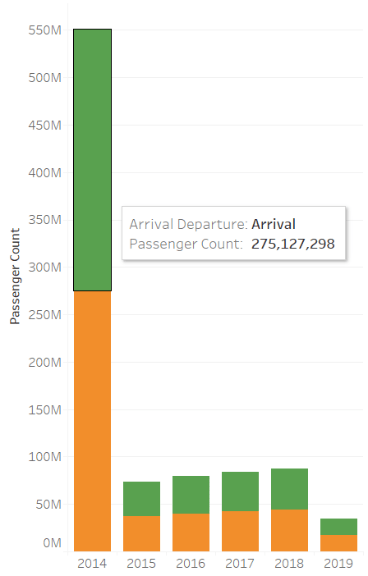
Figure 3 shows us two bars (arrival and departure passenger count) stacked on top of each other. We can compare data from 2015 to 2019 for different terminals.
3. Segmented Bar Charts
It splits the bar chart into multiple segments. It helps us analyze different segments at the same time across the same x-axis. In the above example of passenger counts, we will split the graph by adding the Arrival-Departure.
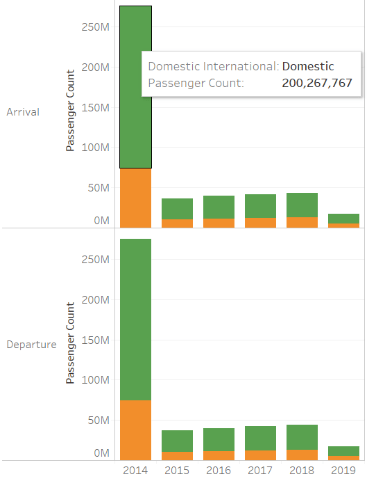
In Figure 4 bar chart, we can see two stacked bar charts for arrival and departure passenger counts. In each of the graphs, we can separate the count for domestic and international passenger counts. We can see that 2014 had the highest passenger traffic with almost an equal number of travelers in domestic arrivals and departures and travelers in international arrivals and departures.
Know more about our Data Analytics Certification Training. Certified Business Data Analytics (CBDA) Training, Tableau Certification program, PowerBI certification program
4. Clustered Charts
In this type, the bars are split into clusters or groups for a dimension.
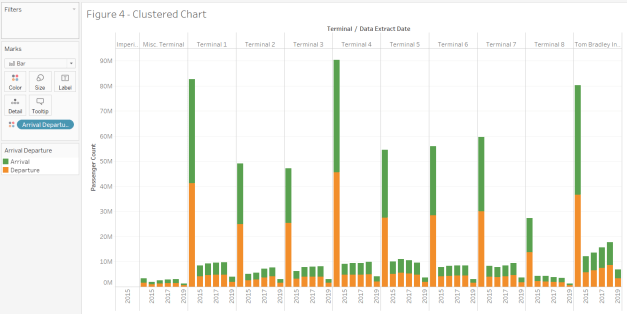
Figure 5 shows the passenger counts split into clusters for different terminals, which gives us more clarity on which terminals were busy in 2015 – 2019.
5. Dual Axis Clustered Bar Charts
Dual-axis charts are handy to compare two measures with one dimension. We can also combine two chart types dual-axis and clustered bars in this case.
For the same data used earlier, we can compare the actual sales and the pre-decided target split into clusters of categories they sell – furniture, office supplies, and technology for the same dimension, which is years.
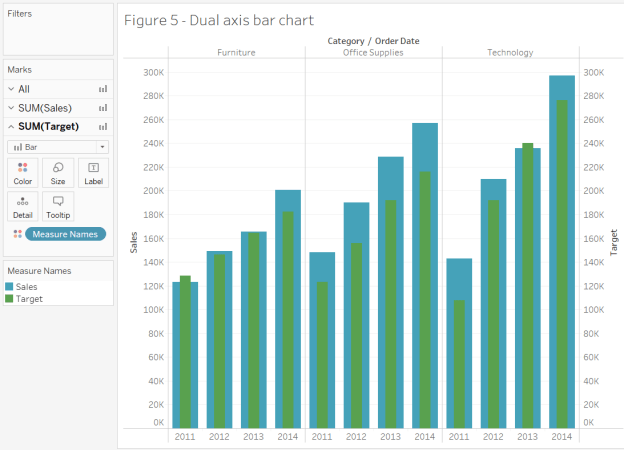
In Figure 6, we can compare sales and targets and conclude that a target deficit was observed in 2011 for Furniture and 2013 for Technology. These years could be investigated further to understand the reason. Otherwise, overall the company was doing fine.
6. Dual Axis and Stacked Charts
This is also a combination of the two types we discussed above. Let us look at the flight delay information from different origins in the United States for different airlines. It gives us information about late aircraft, security, weather, and NAS delays. It is an exciting data set with several different variables. Let us see what the below chart tells us.
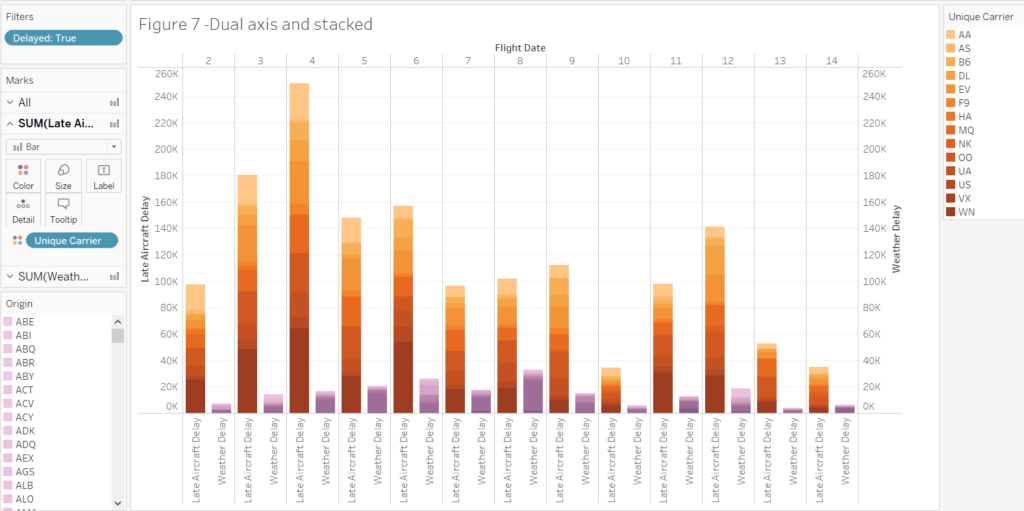
It displays some interesting outcomes. We are using a dual-axis to compare two measures, the LateAircraft Delay and Weather Delay. The orange color shades compare the LateAircraft Delay and the Unique Carrier dimension, while the purple shades compare Weather Delay and the Origin state. The color shades do not represent any high or low values; they are sorted descending for origin states and unique carriers. For days 2 to 14 in January 2015, we got an idea of the late aircraft and weather delays for different carriers and different origins to help find solutions to avoid it.
Conclusion
To conclude, we looked at some exciting bar chart examples and the depth of insights. Since they can provide the data. Bar charts are most commonly used and very easy for the business to analyze, making them a popular type of visualization!
Learn more from our articles on Tableau, Data Visualization, or by browsing the full collection of articles in the data-analytics category.


